Search
What are you looking for today?
Back
Plans & Promotions
Looking for a new SIM, or you great new offers? start your search here now

Looking for a new SIM, or you great new offers? start your search here now

Ooredoo Money (OM) is a mobile wallet service that allows you to register for a “Mobile Wallet Account” so that you can deposit, withdraw, pay and send money in Qatar or abroad instantly through your phone.

Easy and quick international money transfer to 200+ countries and territories with MoneyGram and our exchange house partners.
View more
Get a Digital MasterCard via your Ooredoo Money app in minutes!
View more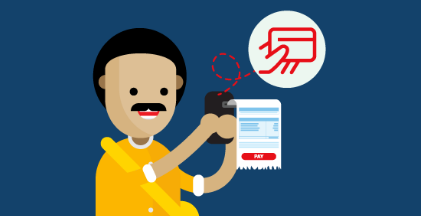
OM Payment Gateway empowers e-commerce merchants to receive digital payments securely and easily in a user-friendly purchase experience for customers.
View more
Receive your monthly salary into your wallet and access your money any time from your mobile.
View more
The Domestic Workers Salary Payment feature provides you a quick, easy and reliable way to pay salaries to domestic workers.
View more
Top-up your family and friends’ mobile and entertainment services abroad with the new Ooredoo Money ‘International Top-Up’ service!
View more
Transfer funds from any bank in Qatar directly to your Ooredoo Money Wallet.
View more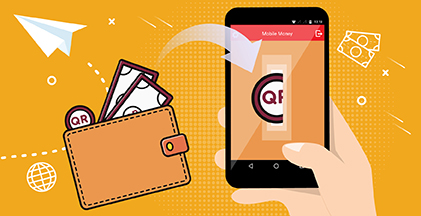

Send money to friends and family in Qatar easily, quickly, conveniently and completely securely.
View more

You can purchase Data Recharge and other prepaid services via Ooredoo Money.
View more

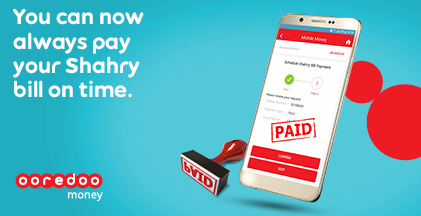
Ooredoo Money customers can now enable recurring Shahry bill payments.
View more
Keep your line validity thanks to Ooredoo Money’s new recurring Hala top-up payments!
View more